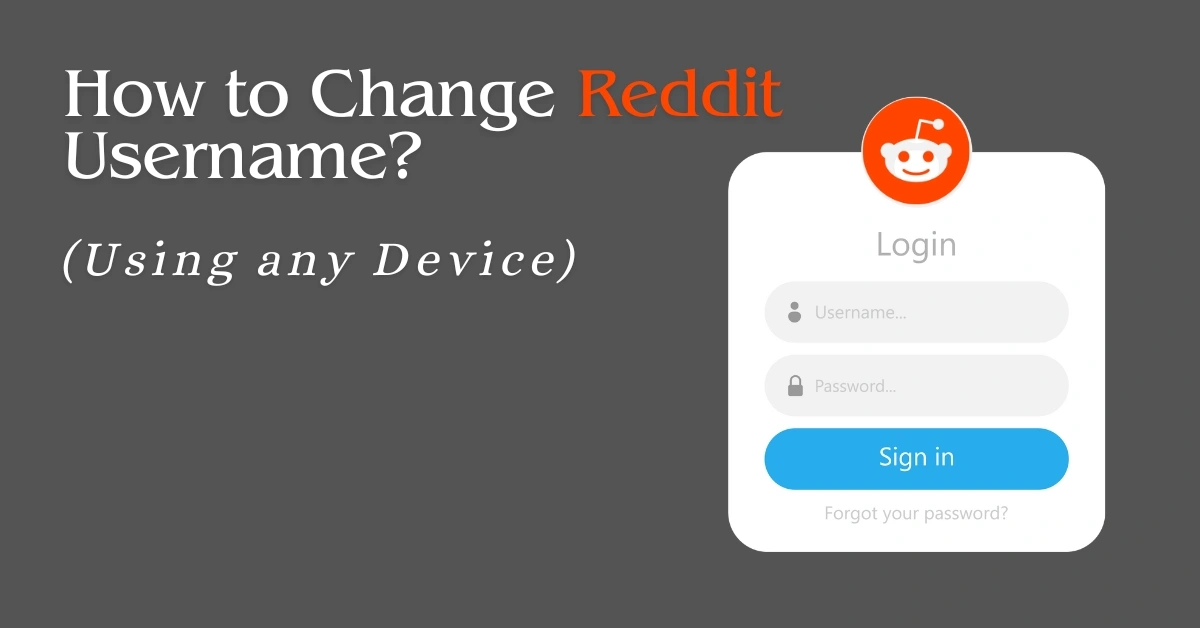
How to Change Reddit Username From Any Device? [Step-by-Step]
- September 16, 2024
- Sumaiya Siddika
- Last Updated On: June 26, 2025
When Reddit newcomers create an account, Reddit simply provides a username by default and also allows them to choose the desired username. However, many users accidentally skip to putting their brand’s name or the desired one. — And, then looking for a way to change it without making any complications on the account.
You have opened the right article – here’s the answer to what you are looking for actually. In this article, I’m going to break down how to change Reddit username from the default one to the desired one.
Following this article, you can easily change your Reddit account username from any mobile, computer, laptop, or iPhone/iOS. Let’s Dive in!!
You Should know before change your Reddit Username:
- You’d be able to change your username if you created your Reddit account through a Google account or Apple ID;
- But, if you create an account with an Email address, then you will not be able to do it. In this case, you can delete the account and create a new one;
- If you once put a desired username on your Reddit account, this will be set to permanent. — So first, finalize your username and then change it.
- And, you can only do it within 30 days of account creation (that’s Reddit limitation). If your account has passed 30 days, then you can’t put your chosen username on this account.
Is your desired username available to use on Reddit?
You may be unfamiliar with this, but you must check first if your desired or brand username is available for use — because there are 52M people active on Reddit which means 52M usernames are used. So you should check first if it is available or not – if not, then you have to choose another one.
You can check through a Reddit username availability checker; I would like to suggest using Brandsnag – Click here to check your desired username availability. Additionally, when you put the name in Reddit’s username area while you are going to change, it will show you (

How to Change Reddit Username on PC & Laptop?
If you are willing to change your Reddit username using Windows, Linux, Mac, or Chromebook on your computer/laptop, then follow this guide.
Let’s change the Reddit username using Web:
Open the Reddit Web in a browser on your computer/laptop, and sign in to your account. After signing in you will be able to access your account. Focus on the top-right corner of your Reddit homepage; you’ll see the profile icon – Click on it.
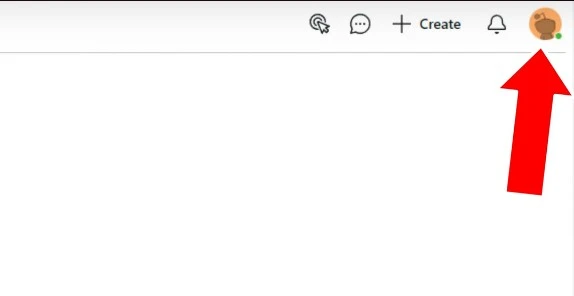
When you click, you’ll see a dropdown Menu, Click on” View Profile“. It will take you to the profile page, you may see several options. But, we need to find out the “Settings” option — it’s on the right side. Click on “Edit Profile“.
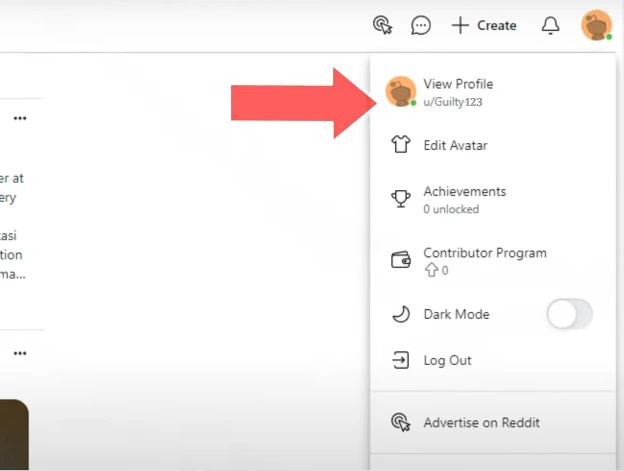
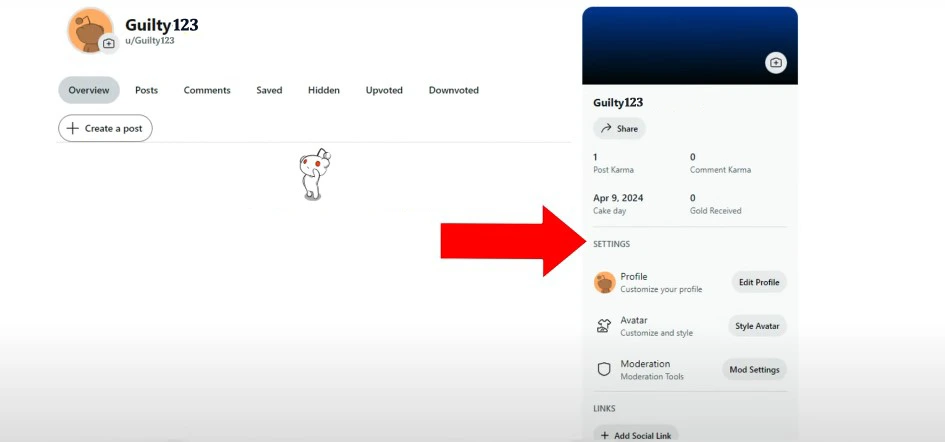
When just the “Edit Profile” page opens, you’ll see a box, where Reddit asks for your opinion – Do you want to change or keep this username? Simply click on “Change Username”.
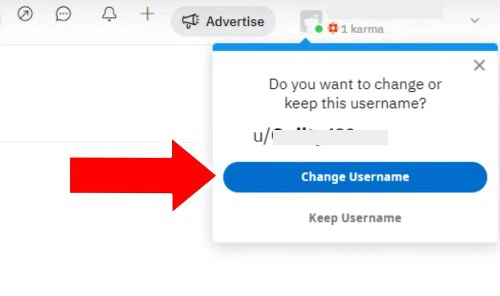
You’ll see a text box for changing the Username, put your desired or brand username. If the username is available, you’ll see a Blue (
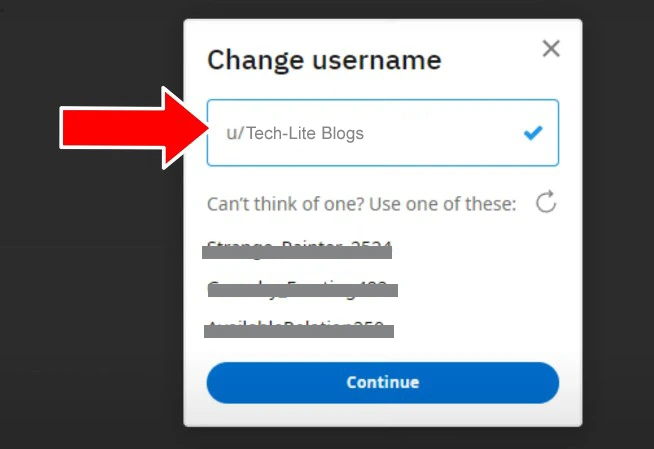
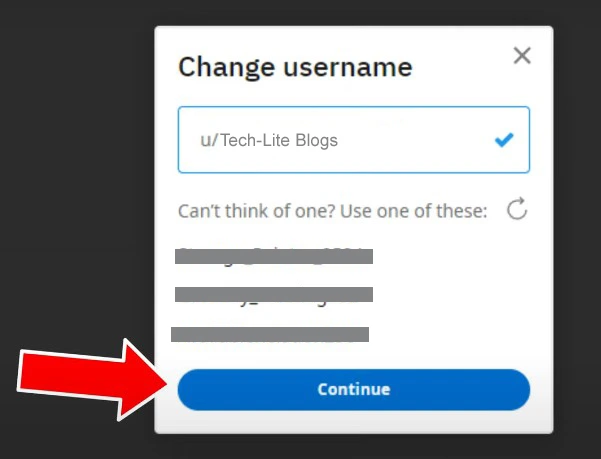

How to Change Reddit Username on Phone?
Changing a Reddit username using a phone/iPhone is not rocket science! It’s similar to the above one. But, here’s a little difference that is we’ll use an App instead of the Web. You can use this method to change your Reddit username using Android, iPhone, and iPad.
Let’s change the Reddit username using the App:
Open the Reddit app — If you don’t have it on your phone, then go to the Play Store and download it now. — Also, log in to your account. Then, click on the profile icon that is on your Reddit homepage and in the top-right corner. And, select “My Profile” from the dropdown menu.
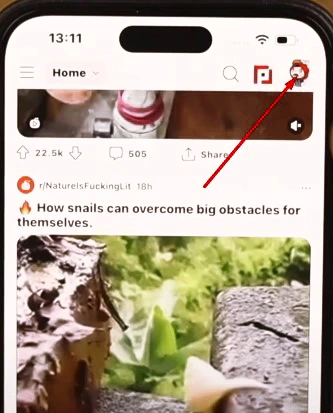
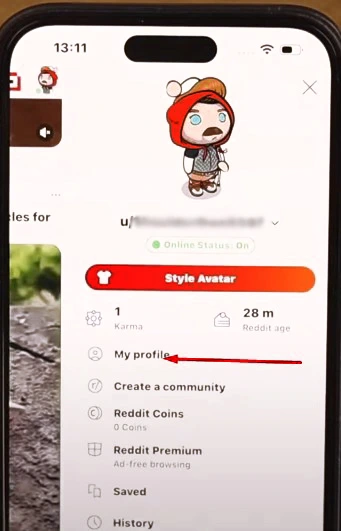
Like the desktop system, here also Reddit shows you the text box, where they ask you to change the username or keep the current username. As we are trying to change the username, therefore, click on “Change Username“.
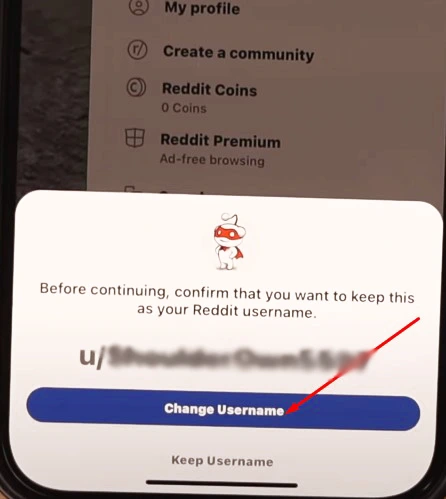
Then, you’ll see the current username on the username bar — remove it and write down your chosen one. If the username is not used yet, Reddit will show you the Blue (
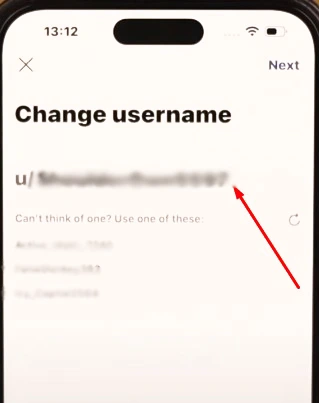
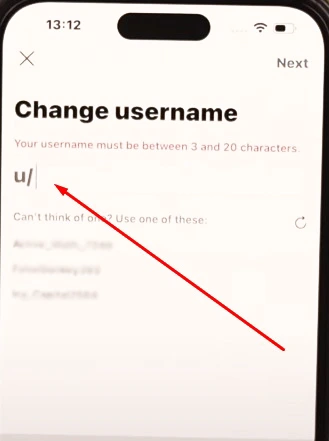
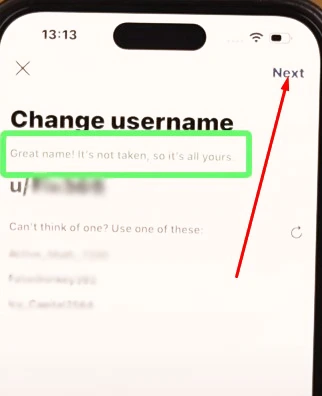
Then, Tap on “Save Change” and then click “OK“. Remember again, you can do it only one time and before passing 30 days of account age.
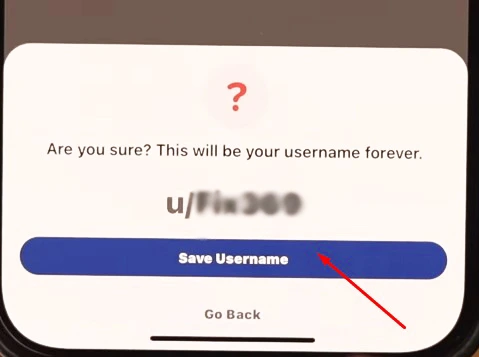
Bottom Line…….
Hope that you learned how to change your Reddit username from the default to your brand’s name, or your desired name. Before pressing on save changes, ensure that the spelling is correct, cause, after you change once, this will set for permanent.
Table of Contents
TogglePeople Also Ask:
Follow the section, where I wrote a step-by-step answer to the question of – “How to Change Reddit Username on Phone?”. This guide is for Android, iPhone, and iPad users.
Actually, Nope!! Reddit allows all users to change usernames at once — so you can do it once. Therefore, change your username carefully. Once you change, it will be set permanent. If it is necessary to change again the username, then simply create another Reddit account with that username.
It’ll take effect immediately — when you click on save changes and confirm, the new username will be visible on your profile. Your Reddit profile’s username and URL will be changed immediately but search engines may take some time to show the new username.
There is nothing to be scared of. Your old posts, data, and comments will be visible but show with the newly selected username. And, your profile’s URL will change.
Unfortunately, Not!! When you connect your Reddit account to other services (like Google, Fb) it creates a specific identifier that ties the two accounts together. If you change the username in this case, then the connection may break with other services.
There is no chance of facing any error if you follow Reddit’s community standards. But, if you accidentally face any technical error, then contact Reddit’s Support team ASAP.