
Narakeet AI Voice Generator Honest Review 2025: My Experience
- January 22, 2025
- seosharmin
- Last Updated On: August 2, 2025
The core purpose of this honest review is to help you make a decision about whether you should choose the Narakeet AI voice Generator in 2025 for your projects or not. I’m going to tell you from A to Z about Narakeet. And also, share my experience & recommendation with you.
So, you have already heard about the Narakeet AI voice generator. And are searching for an honest review to learn about the truth of this AI?? Then this Narakeet review is going to be enough for you. Because,
I’m going to share everything about this AI voice generator, including my experience.
As Narakeet is an online & free AI voice generator, so I used it several times for free. It fulfills several use cases and for free. But it also has a paid version with an amazing pricing system. Be with me to the end – you will learn everything that will help you decide without confusion.
Narakeet AI Voice Generator: Overview
Narakeet is a cloud-based AI platform that is completely online. This platform is designed to focus on creating realistic audio output, as well as making high-quality slideshows and presentation-type video output.
Narakeet is a web-based platform, still there is no app — But maybe in the future, they add an app version. So, you have to use Narakeet using a browser on a PC, Mac, or mobile. — Until the application launch.
By the way, Narakeet has 4 core features:
- Text-to-Speech Tool
- PowerPoint to Video Tool
- Markdown to video Tool
- API and command line Tools
These AI tools are the core features of Narakeet platform. Let’s break down all of them —
Narakeet Text-to-Speech Tool Review
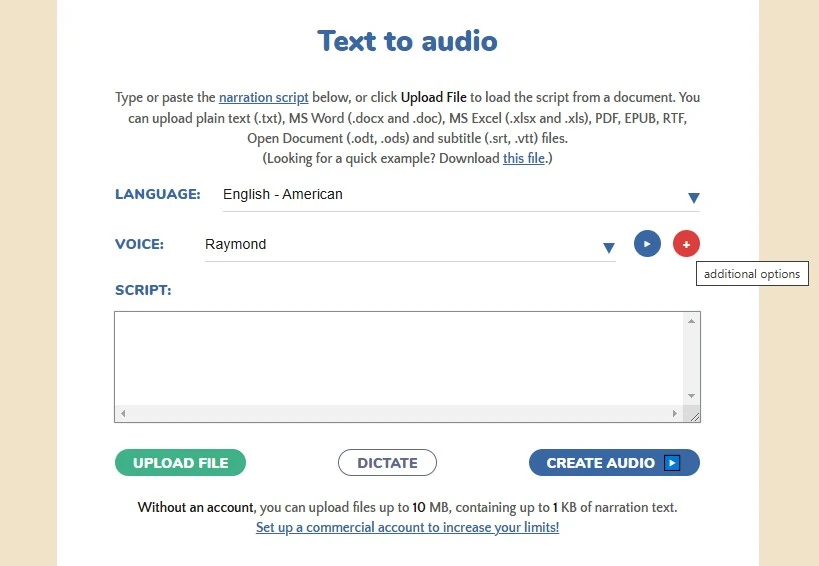
Text-to-speech AI voice generator is a popular and most-used tool of the Narakeet AI platform. I observed that in the AI voice generation industry, Narakeet has gained popularity for this tool, even now it’s on the top 10 list.
Narakeet’s Text-to-speech (TTS) tool generates natural-sounding audio from given scripts or written texts. This tool has the ability to create audio (voice over) in different languages (with accurate accents) and in different realistic AI voices. Let’s see what key features are on this tool:
Key Features of TTS
Realistic Voice Library: Currently, Narakeet has 815 male and female realistic AI voice collections. Also, child AI voices were added in some languages. Narakeet is constantly increasing the number of voices in its collection.
Multiple Languages: Narakeet supports 104 languages with almost all accents. But a few days ago, it was 103. That means, besides the AI voices, Narakeet is also trying to make available more languages.
Voice Customization Options: During the conversion of text into realistic human spoken audio, you can customize the voiceover by adjusting pitch, speed, and tone.
Audio File Formats: After generating audio, a user can download the audio in MP3, WAV, AAC, WMA, and M4A file formats — these are the only file formats in which you can download your generated audio.
Create VoiceOvers for Free: In Narakeet TTS, you can convert text into speech for free in one of 104 languages (although some features are locked for the paid version). You can buy credits to use the TTS tool without any limits.
However, you can use the free generated audio anywhere, but not in commercial cases (for commercial usage, you have to go with the paid version).
Read: How to make Audio in Narakeet Text-to-Speech Generator? (Step-by-Step Tutorial)
PowerPoint to Video Tool Review
Create PowerPoint slideshow videos with voiceovers at a time — and save your valuable time. There is a PowerPoint to video maker tool equipped in the Narakeet platform. Although it requires less time to provide output, it provides the standard quality.
The process is also simple. Make the slides on PowerPoint with speaker notes, and save in a file. Then upload the file to the Narakeet PowerPoint to video tool.
Features of PowerPoint to video Maker
Two Tasks at Once: When you upload slides with speaker notes, Narakeet will read them and make the voiceover alongside the video. Therefore, you don’t need to create voiceovers separately — you can do two tasks at once.
Add Music to Presentation: Narakeet allows users to use background music in videos. And, it added an option for uploading external music to the customization page.
Customize Video: Narakeet also allows users to customize videos as they want. This allows a user to select the presentation size for the video, as well as the language and AI voice for the voiceover. Also, it has options for adding music and subtitles – that means, you can get a video with subtitles.
Generate Free Videos: Slideshow presentation maker also has some limits on the free account. This allows for generating 30-second videos with 30 slides for free, even without an account. But you can upgrade the video duration and number of slides by unlocking the limits.
Read: How to create presentaion video in Narakeet PowerPoint-toVideo Tool? (Step-by-Step Tutorial)
Markdown to Video Tool Review
Narakeet’s Markdown to Video tool is also for making presentations. But this one is different from the Slide Show presentation. This tool follows the Markdown file and makes voiceover and script videos at the same time.
Write your script in Markdown and add visual & audio cues with Narakeet-friendly tags. Then, save the file and upload it to Narakeet. It will provide you with the Output. Boom !!
Features of Markdown to Video Maker
Create videos using One Script: Write everything in the Markdown script, including how you want the video, and upload it to Narakeet — you will get the result in a minute.
Do the Design by code: This tool allows users to add images, videos, and slides using Markdown syntax. And, to add subtitles, use Markdown blockquots — and more. That means you can design the video by writing the script.
Generate for Free: Narakeet allows users to make 30-second videos (at a time) for free by uploading 10MB files on the Markdown to video tool (although there are some limits). But, if you want to make a long-duration or more than 30-second video, you can purchase a credit pack.
API & Command Line Tools
Also, Narakeet offers API access and Command-line tools for developers and programmers — to automate audio and video production workflows using realistic text-to-speech voices. After getting access to both, a user can integrate Narakeet’s capabilities into their applications or workflows.
Narakeet API and Command-line tools are provided for use in batch-producing numerous audio files, integrating realistic text-to-speech into users’ applications, generating multiple language versions of a single video, and automating documentation video creation.
Narakeet Pricing System
Narakeet’s pricing system is really cool & very cost-effective — mainly for tight budget users. Its pricing system is not based on monthly packages but on credits. And it only offers 2 accounts — Free and Commercial.
On the free account, Narakeet charges $0. And, the commercial account bills actually are paid based on the audio or video duration — as you can see in the image below.
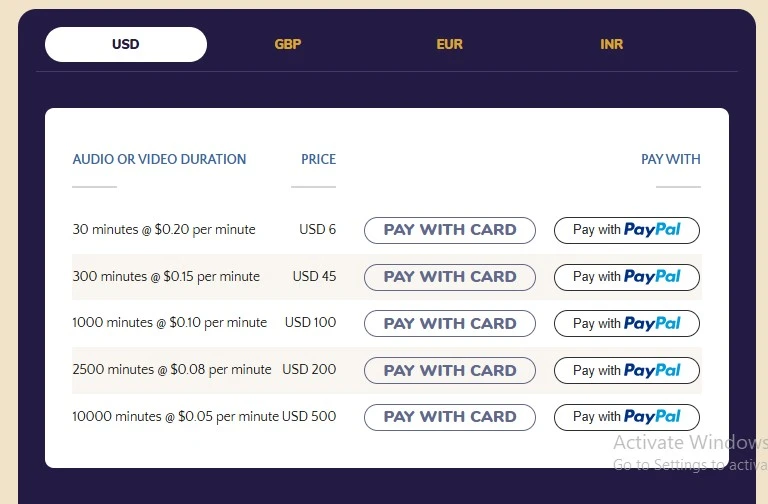
I think $6 for 30 minutes is a reasonable price. When you make a 1-second video, the credits will be counted (as 1 second), and that is how your credit will be used. And, the best thing is that if you don’t use your credits (that you purchased), they will be eligible for the future. That means you can use it anytime, even 1y or 2y later.
But, if you don’t want to use the remaining credits (within 14 days of purchasing), you can confidently ask for a refund of your money.
Read: Narakeet Refund Policy
Also, You don’t need to set up a commercial account. When you purchase a package, your account will automatically be upgraded to a commercial account. Even in your commercial account, you can add more users.
Limitations: Free V/S Commercial
| Features | Free | Commercial |
| Conversions Number | 20 | Depends on the package |
| Audio script length (max) | 1KB | 1024 KB |
| File upload size (max) | 10MB | 350MB |
| Commercial use license | NO | YES |
| Video script length (max) | 1KB | 2048 KB |
| Previews | NO | YES |
| Max uploading video slides | 30 | 500 |
| API | NO | YES |
Top Use Cases of Narakeet AI Platform
You can take the Narakeet AI voiceover generator as your AI assistant to use in several cases. It fulfills numerous purposes. You can use it to –
- Create Content for Social Media: Create Faceless videos, Tutorial videos, Educational content, Explainer videos, Animation & Storytelling Videos, Product Reviews, or Unboxing videos. Content creators, mainly YouTube video creators, can easily create engaging content using this.
- Make Audiobooks: Authors and publishers can think about using this. Narakeet is perfect for making audiobooks — it has a library of AI voice options with 104 languages.
- Make Marketing & Advertisement Videos: Marketers and businesses can think about using this. Promote your products or services by explaining AI voices and presenting with slides. Also, create professional and eye-catching Ads.
- Create Corporate Presentations: Create professional presentations for clients. Also, create presentation training modules with instructions for workers.
- Learn Language: As Narakeet has a lot of languages for making voiceovers, so you can use its voice-making AI tool to learn any language you prefer. Write down words, sentences, or paragraphs (in that specific language you want to learn) — and make audio through Narakeet. This will provide you with a natural-sounding voice output with an accurate accent. — which will be perfect for learning accurate pronunciation.
Will Narakeet be worth it for me?
Narakeet AI voiceover generator will be really worth it for those who want to make presentation videos (with voiceovers) or only voiceovers for video content. And, for those who care about money and have a tight budget. Because –
On this platform, users can generate realistic audio from written texts and make presentation videos from PowerPoint or Markdown slides — even two tasks at a time.
Therefore, you can complete your full project using one software instead of several. — Which will save your valuable time and money.
This AI offers a free version as well – to make voiceovers and videos to check the quality before purchase. Whether the audio output is exceptional or not? Whether the video output is of high quality or not? — although with some limitations. And, a reliable refund policy so there is no chance of regret after purchase.
However, you can also use the free generated content for short projects or individual purposes. But, for long-term and commercial purposes, you have to unlock the limitations and premium features.
This will really be worth your money…
Final Thoughts (My Recommendation)
I have started using it for free and used it several times – it was amazing. As I used rarely and the free version was enough for me, so I didn’t purchase it. But, if you think the free account is insufficient, you can go with a paid account. I would like to recommend you try the free version first.
By the way, if you need more AI voice-making tools, such as voice cloning, voice changer, etc, besides TTS, then you can try another one (Murf AI or ElevenLabs.io).
Table of Contents
ToggleAbout Writer Sumaiya Siddika
Meet this guide writer, Sumaiya Siddika – A professional digital marketer, experienced in SEO, SMM, and editing. In Tech-lite blogs, she shares social media guides and valuable marketing software that are necessary in digital marketing, so that newcomers can benefit.
