
Pixlr Review: Key Features, Pricing, Strengths & Weaknesses
- May 15, 2025
- Sumaiya Siddika
- Last Updated On: July 8, 2025
In this Pixlr review, you are going to learn about this platform, with its AI features, extensive apps, pricing system, and more.
Have you reached out here to read the Pixlr (honest) review and make a decision whether to use it for photo editing projects? If so, you can attentively attend the Pixlr Review and can learn about my experience with it. — This review will help you understand whether it suits your requirements best.
I also heard about Pixlr from my graphic designer friends. That — It is currently the best alternative to Adobe Photoshop and also really beginner-friendly. So I started my image editing journey with it. Really! Amateurs can do photo editing effortlessly with Pixlr image editor by themselves with some guides — it doesn’t require an expert hand to do editing like Photoshop does. It is AI-based.
What Is Pixlr? — Full Definition in Brief
Pixlr is a free online photo editing platform that is equipped with several premium-quality photo editing tools that fulfill several editing purposes. For these reasons, it’s gaining popularity day by day — the analysis says the Pixlr AI photo editor currently has over 500 million users.
With Pixlr, a user can do tasks that can be done on Adobe Photoshop. Such as – background removal, color correction, shadow creation, unwanted object removal, and so on.
Pixlr is web-based software, but is also available as a mobile app on Google Play and the Apple store. It is really amazing that you can instantly edit your captured photo on your mobile after clicking.
Pixlr can be the best solution for Mobile photographers. As Pixlr is a mobile photo editing software, a photographer can take shots on their mobile and can make them flawless with Pixlr, all while being anywhere. Also, can instantly upload the shots to any social media.
However, I am personally comfortable and love to edit photos on the web version.
What Tools Does Pixlr Photo Editor Have? – Breakdown All Design Tools
Pixlr has 8 most popular graphic design tools that contain differences, even designed for different purposes. Let’s break down –
Pixlr Editor (E)
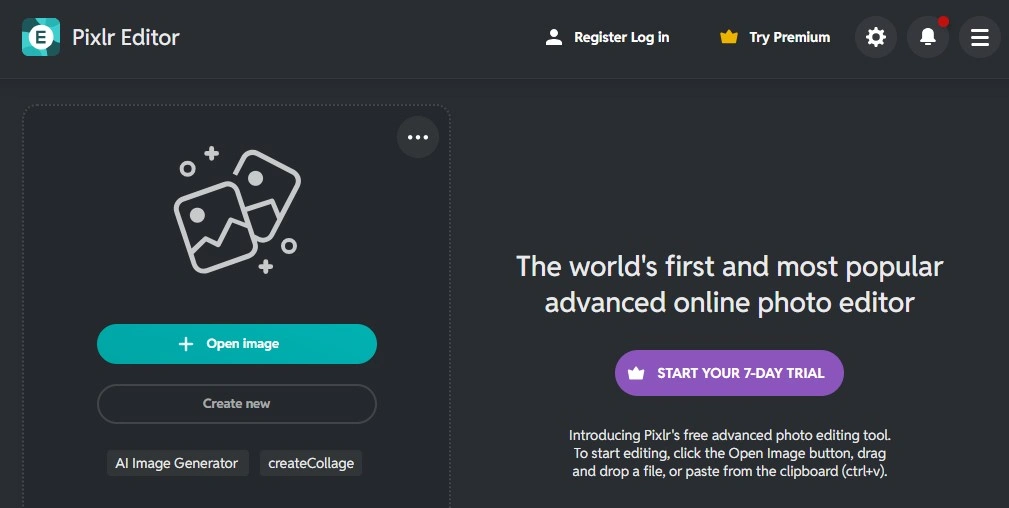
Pixlr Editor Tool is AI-powered and has a user-friendly interface that is exactly similar to Photoshop. When you upload your photo to this AI tool, you will see the interface. On the left side, you will see all options for editing, such as – text, lesso, pen, Heal, cutout, Blur, Clone, fill, Eraser, and so on. And, on the right side, layer, navigate, and history options are equipped like Photoshop.
Using the Pixlr Editor AI tool, users can do tasks such as background removal, object cutouts, color enhancements, and image retouching. Following Pixlr’s guides or tutorials, beginners, professionals, and enthusiasts can easily edit their images.
I found the Pixlr’s Editor app is completely free (that means a user can design/edit their pictures for free and also download them). But then I noticed some fonts are locked (those are paid features of this design tool). This means I have to purchase the Premium package to unlock them. Otherwise, all features are free on the Pixlr Editor App (tool).
Pixlr Express (X)
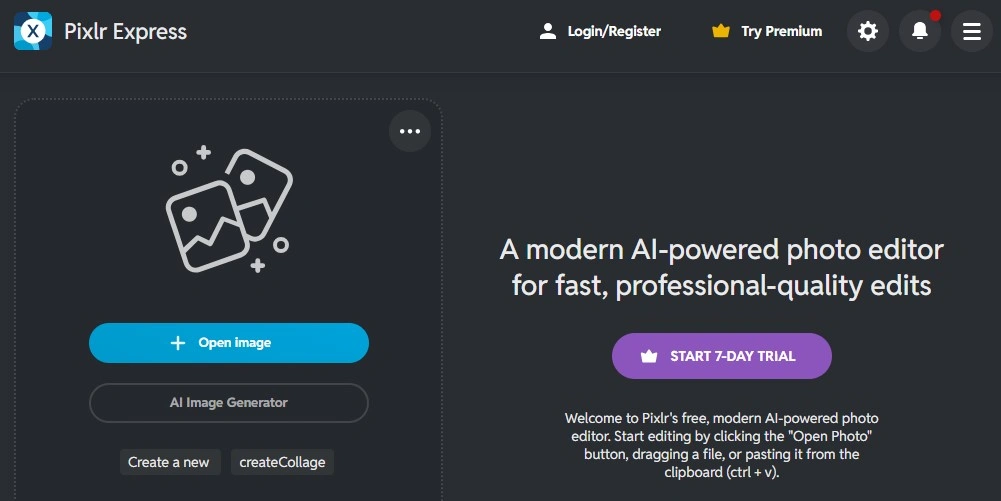
Pixlr Express is also an AI-based graphic design tool that is slightly similar to Editor (E) but has fewer tools and a lightweight design — a completely straightforward interface. Therefore, it is beginner-friendly as well — anyone can edit without any editing experience.
When you upload your photo, you will see the interface. On the left side, a wide range of editing and AI tools is organized. Such as — Arrange, crop, cutout, adjust (brightness and contrast), AI tools, text, Retouch, Filters, and effects. And, on the right side, are the layer options.
Using Pixlr Express AI tools, a user can do tasks like background removal, unwanted object removal, super scale, sharpening, and noise reduction. And, with the retouching tool, a user can remove red eyes, whiten teeth, smooth skin, and remove unwanted objects.
Especially, using filters and effects, editors can make their social media designs or other creative designs — this tool has over 100 effects.
Pixlr X is also a free photo editor (you can edit and download for free). But, like Pixlr E, it also locks some fonts and elements as paid features, so you have to buy the premium package to unlock them.
Pixlr Designer (D)
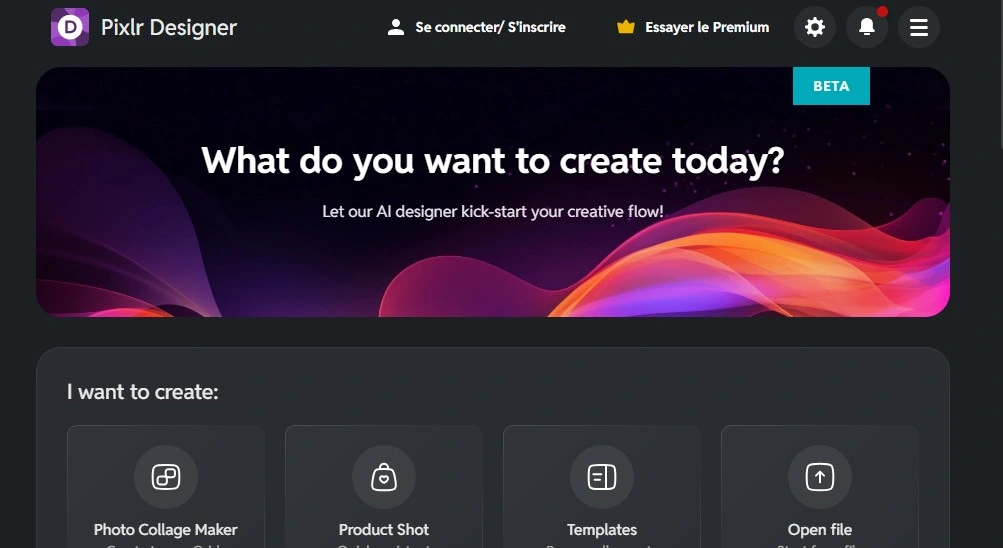
Pixlr Designer is a freemium graphic design app that fulfills another level of editing purposes. It’s completely focused on creating templates and animation-type dynamic visual content (such as — social media graphics, logos, and animated designs).
I feel Pixlr D is designed with a slightly different interface, but not a big deal to understand, if you follow a guide or tutorial once. When you open Pixlr Designer, you’ll get some options (Photo Collage Maker, Product Shot, Templates, Open File, and Start New).
That means, using Pixlr Designer, you can also create Photo collages and do professional Product photography with AI. There also preset templates are equipped (similar to Canva) for making designs such as social media posts.
Yeah… Users can design and download for free (but most Templates and Animations are locked for the paid version).
Pixlr Remove BG (BG)
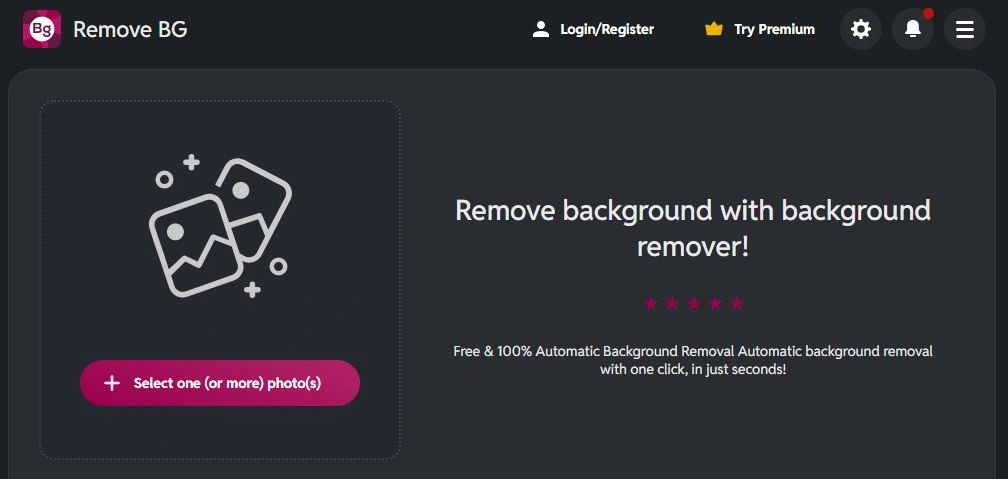
Pixlr Remove BG is an AI Background remover solution that helps to remove unwanted background effortlessly from an image with its excellent AI features. Pixlr solely designed this app to remove backgrounds from images (although Pixlr Editor & Express also have tools for background removal).
When you upload your photo to Remove BG, the AI feature will automatically remove the background from the image. This AI Background remover is completely free — you can remove backgrounds and download the final result for free.
Pixlr Batch Editor (B)

Pixlr Batch Editor is an AI-powered bulk image editing app that is designed to edit large amounts of images at the same time. Using the Batch editor, a user can apply the exact same design to multiple images at a time.
Pixlr B has a column of AI tools organized on the left side, where — crop, resize, border, auto, vibrance, saturation, Tint, exposure, Highlight, shadows, Smooth, Blur, brightness, and contrast are equipped vertically. All of them are in the free version.
Batch Editor is completely free (that means, you can complete your bulk image editing and download them for free). But there is also a paid version. Using the free version, a user can edit exactly 100 images at a time. If someone wants to edit more than 100 images at a time, they have to purchase the premium package.
AI Face Swap
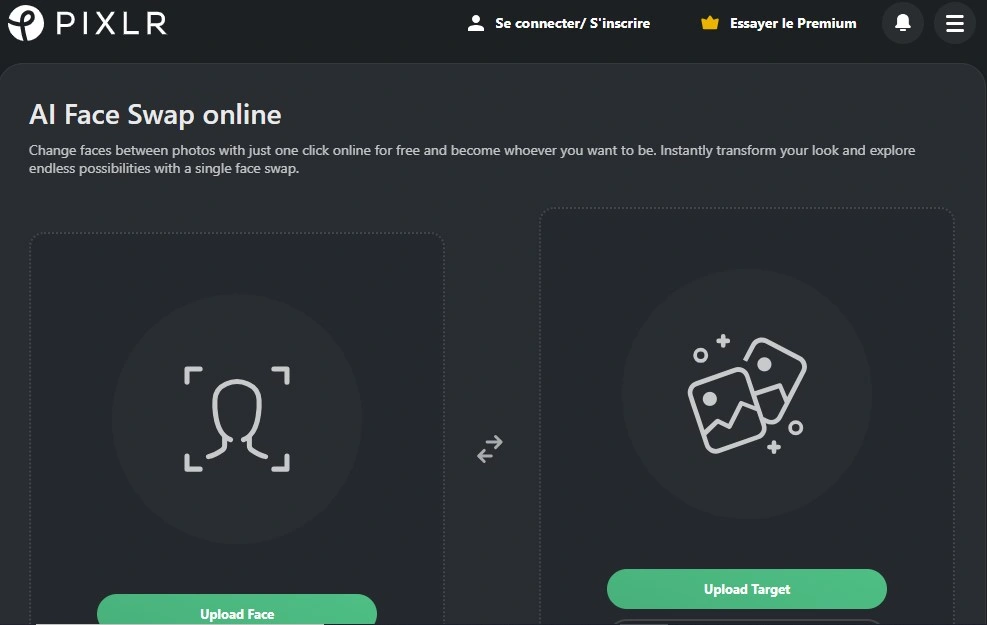
Pixlr’s AI Face Swap app is really amazing – And can be the best solution for fun, Meme, or entertainment-type content making. With this AI face swap, a user can swap images flawlessly with the targeted image.
It doesn’t have a toolbar equipped, but has a straightforward interface. Just upload your photo and the targeted photo, and click on Run face swap, you will get the result — Then you can download it.
Remember, it requires AI credit for swap (1 credit for 1 swap) — If you have AI credits on your Pixlr account, then you can do the transformation. Otherwise, you have to purchase credits — currently, Pixlr charges $2.99 for 200 AI credits.
AI Image Generator
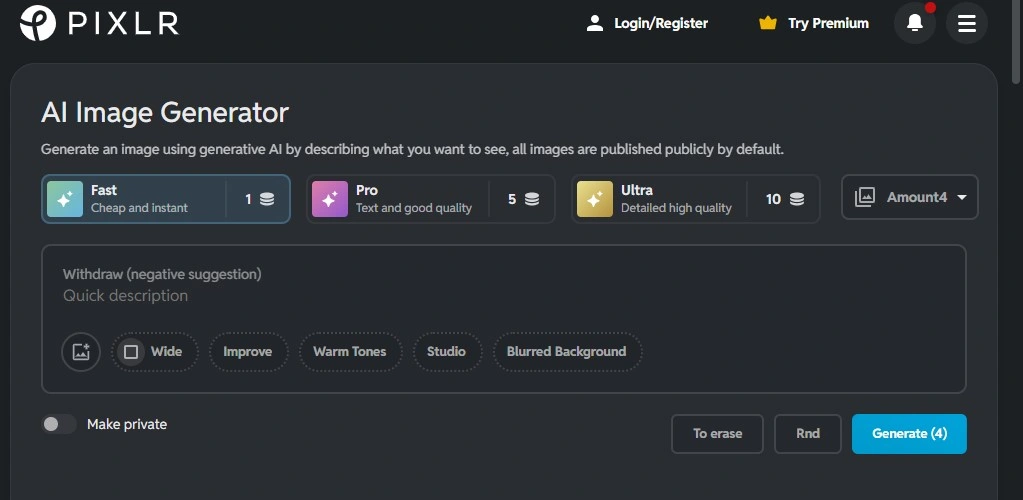
I’m personally a big fan of Pixlr’s AI Image Generator – It literally provided me with high-quality AI images, according to my prompt. Its interface design is really amazing and common (similar to ChatGPT and Gemini). A prompt bar with a dark (black) background – that looks outstanding!!
It’s a free online AI image generator (I mean, free to start with) because it requires AI credits. Pixlr provides a new user with 20 AI credits for free. With them, you can start your journey; then you have to purchase credits to continue with.
File Converter

Pixlr file converter is completely free to use – No features locked for paid version. At a time, a user can upload 20 images and convert them (each image should be max 20 MB). Pixlr’s file converter is committed to providing the exact & original quality (you’ll not lose your image quality). It supports only 4 file formats for conversion – JPEG, WEBP, PNG & PDF.
Pricing System: How much does Pixlr Photo Editor charge?
Pixlr AI photo editor keeps an amazing pricing system — That’s perfect for everyone. I would like to mention it as a money-saving system. Pixlr has 4 main subscription packages (free, Plus, Premium, and Team).
In the free plan, Pixlr allows users to make designs and download. Also, allows for use anywhere, but some fonts, elements, templates, and animations are kept locked for paid packages. Additionally, often displays ads and provides limited AI credits.
In the Plus plan, Pixlr assures users that now Pixlr will not show them any kind of ads. And, provides 80 AI credits for a month, unlimited registration, and unlimited saves. This plan will provide you with a basic ad-free using experience (Here, Pixlr charges $2.49/m for a monthly subscription and $1.49/m for a yearly subscription).
In the Premium plan, Pixlr assures users that now they will get an ad-free using experience, unlimited registration, unlimited saves, 1k monthly AI credits, and a private mode for AI image generation. Also, the locked fonts, templates, graphics, and animations will be unlocked. (Here, Pixlr charges $9.99/m for a monthly subscription and $6.49/m for a yearly subscription.)
In the Team subscription, Pixlr assures a team that they will get all the features available on a premium plan with 5 seats (Means, this subscription is for 5 members only).
No worries!! If your team is large (I mean, more than 5 members), then you can go with the enterprise package. The enterprise plan is designed to scale up seats and get a custom API solution. By the way, Pixlr charges $16.99/m on a monthly subscription and $11.99/m on a yearly subscription (for the Team plan).
Additionally, Pixlr has 2 more packages (They are – AI credit package and Educational plan). Let’s break them down as well.
AI credit Package is designed for the AI Face Swap and AI image generator tool. Without credits, a user can’t use these AI tools. If the main package’s credit is not enough for you, then you can scale up credits by choosing an AI credit package. Pixlr charges ($2.99 for 200 credits), ($4.99 for 500 credits), ($7.99 for 1000 credits),($12.99 for 2000 credits), and ($24.99 for 5000 credits).
[Note: When you buy both a subscription and an AI credit pack, and use AI credits — then your subscription’s credit will be counted first, then the credit pack’s.]
Educators, teachers, and students can enjoy editing and using Pixlr as a free online photo editor with the premium package’s features without purchasing a subscription. Free?? Yeah, you heard Right.
Pixlr Edu offers free access to premium subscriptions only to educators, teachers, students, and education institute administrators. If you are one of them, you can just apply for the Pixlr Education plan and get the premium access for free.
Are they charging Fair Prices?
Definitely! Pixlr charges a fair price — I think so. The pricing system is really cost-effective, suits regular users to unusual users. The basic package is for those who just want an ad-free using experience, while the premium pack is for those who want the whole platform’s features. Even, they offer discounts on each and every package for a yearly subscription.
Also,
If you have some remaining AI credits from your (monthly or yearly) subscription, and if you renew the package before expiration, the remaining credits will be added to the renewal – that’s what I appreciate most. It’s truly worth a user’s money.
Strength & Weakness
Pixlr has top-notch features, which are its strength, but should also contain some features that competitors have, which are its weaknesses. Let’s see in short:
| Strength | Weakness |
Pixlr offers a Free plan with top-notch features | Not found potential weaknesses |
Have a top-notch support team and community | Doesn’t support real-time collaboration. |
Fulfill several editing purposes | |
Save users money & Time | |
Can be used on PC, mobile, and iPad (any device). |
Pixlr Review: My Honest Reaction & Opinion
I have already clarified all the details about the Pixlr platform above. I hope the Pixlr review makes everything transparent to you. But, if you ask me, what was my reaction or experience while I used it? Then, it was amazing.
As I was searching for a better platform for amateurs that should also be free — so while I heard, I decided to try it. I really appreciate the design of this platform, which is truly easy to find and accessible. Just following some guides, I edited some photos –from my point of view, it’s a good solution for quick photo edits.
By the way, as I shared this amazing website with you, I am also willing to share the editing tutorials with you. I will add the guides (tutorials) at the end of the review.
Should I choose Pixlr?
Actually, it depends on you whether to use it or not. I just shared my own experience with it, although I used the free plan. And also, shared the editing tutorials (step-by-step guides) below. So, you can try once to know whether it fulfills your demands or not. If you want to try all of the features of this platform, you can go with the free trial option.
Table of Contents
ToggleFAQ (Frequently Asked Questions)
Pixlr offers 7-day free trials to new users who want to confirm their decision. To access the free trial, select a subscription, click on start free trial, create an account, and fill in payment details — You will get access. If you don’t want to purchase the plan, then cancel within 7 days; otherwise, the plan will be automatically renewed after 7 days.