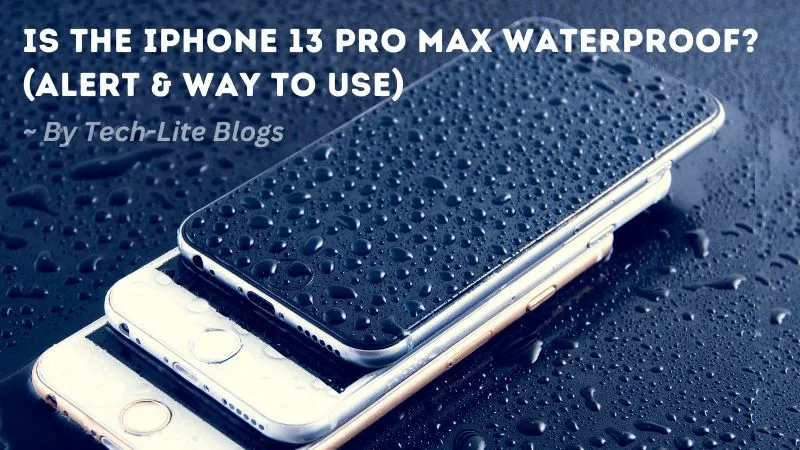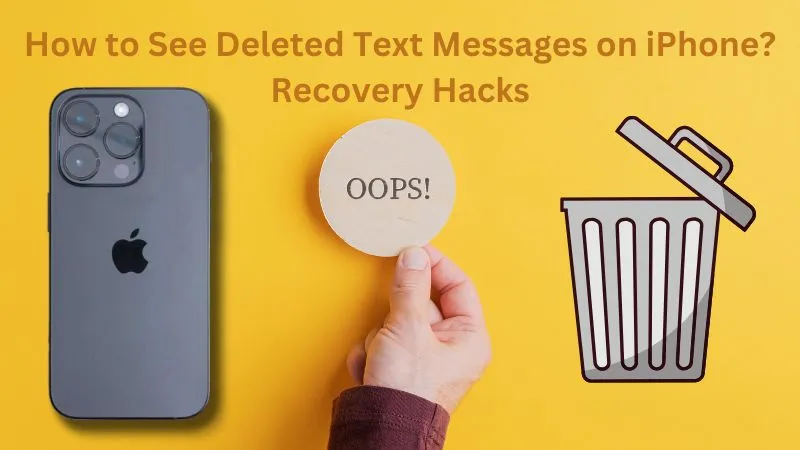This is really an amazing benefit of AI; it makes our work easier. Not only that, but it also saves our time and money as well as providing the expected results. This review blog is going to be an interesting read for you if you are interested in artificial intelligence. Here, I’m going to share a famous AI Voiceover generator, which is Narakeet Text to Speech .
Introduction of Narakeet TTS
Typically, Narakeet is an AI Voiceover software that is widely made for creating scripts or text to speech as well as creating speech to presentation videos. This is online cloud-based software, which means you have to use a strong internet connection to use it.
By the way, you can use it only in a browser because it is not available as a mobile app or as an extension. However, there are so many alternative AI voice generators available on the internet that have a mobile app version and an extension version.
Read about the Alternatives of Narakeet:
Use Cases OF Text to Speech Narakeet
Generally, TTS or voice-over AI software is used for generating text or script to speech. But you can use Narakeet as a text reader, voice-over generator, or presentation video maker. Use Narakeet AI voice generator for –
- Make YouTube and Social Media content;
- Advertisement and Marketing content;
- IVR services – for your customers;
- Create Audiobook and Podcasts;
- E-learning and training courses;
- Corporate training materials;
- Listen to news, blogs, and PDFs with this AI reader.
Narakeet Text to Speech Features
You’ll be amazed by the awesome features that Narakeet AI offers as a text to speech generator. Get ready to experience a whole new level of creativity and innovation! The features it offers –
Languages & AI Voices
Currently, Narakeet’s text to speech AI supports converting text/script into 95 languages with 691 accurate human-like voices. Like other AI voice generators, Narakeet also provides male and female voices, but there is an extra advantage — it also provides Child voices. That means you can use any of the voices to create your intended voiceover in your targeted language.
Customize Created voice/Audio
Narakeet offers 2 voice customization or adjustment options, Volume and speed. With these options, you can adjust your created audio’s volume and speed as you want.
3 Download Formats
Additionally, Narakeet offers 3 audio file exporting formats, such as – M4a, MP3, and WAV. Furthermore, while your audio is ready for download, it offers 3 options for you to choose from: you can download in a single audio file or audio with subtitles, as well as One audio file per scene (Zip Archive).
Price Plans
That’s a good thing I really liked about Narakeet — the pricing system. On the internet, a huge number of freemium AI generators are competing, but this one is different from them. For users, it proposes 2 types of plans – For individuals, it offers a Top-up Account system, as well as for Commercial Users, it offers Subscription accounts.
However, if you are confused about whether it is good or not? Then you can try the free plan. And you can use the free plan without any sign-up hassle.
| Features | Free | Commercial |
| Conversions | 20 | Depending on the commercial package |
| Audio Script Length (max) | 1 KB | 1024 KB |
| Video Script Length (max) | 10 KB | 2048 KB |
| video slides (max) | 30 | 500 |
| File Upload Size | 10 MB | 350 MB |
| Free Previews and Experiments | NO | YES |
| Commercial use | NO | YES |
| SSML scripting | NO | YES |
| Automation API | NO | YES |
| Batch audio creation | NO | YES |
In the Top-up account, Narakeet AI offers to purchase only Audio and Video durations.
Duration | Price |
| 30 minutes ($0.20 per minute) | $6 |
| 300 minutes ($0.15 per minute) | $45 |
| 1000 minutes ($0.10 per minute) | $100 |
| 2500 minutes ($0.08 per minute) | $200 |
| 10000 minutes ($0.05 per minute) | $500 |
It may seem expensive, but it is really affordable because once you purchase a plan, it will never be deactivated until you use all the credits.
In Conclusion
Narakeet Text to Speech Generator is an all-rounder software, If you want to get Narakeet as your assistant, but have some confusion, then you can start with the free features, which is enough to justify is it suits your projects or not.